
- Видео 835
- Просмотров 75 367 876
Excel, Word and PowerPoint Tutorials from Howtech
Добавлен 12 ноя 2012
Microsoft Excel will not fright you with pivot tables, macros or data validation. PowerPoint is all yours to help you impress business partners or your teachers with stunning slide-shows, full of special effects and beauty. OneNote is a must-have for all who likes to keep information safe and in one place. Or maybe you are a writer? Then Word was made for you - formatting text and different style features available will make your work full of inspiration.
Also you will learn how to work with other office software and documents, like PDF readers, to-do apps and e-mail.
Also you will learn how to work with other office software and documents, like PDF readers, to-do apps and e-mail.
How to Count Unique Values in Excel | How to Use the COUNTA and UNIQUE Functions
In this video, we’ll show you How to Count Unique Values in Excel.
Microsoft Excel has a lot of useful functions, but today we’ll show you how to calculate unique values and their quantity.
Let’s go through the steps!
Open your spreadsheet.
Let’s suppose that we have a set of values entered in cells A1 through A5.
Use this formula to find out all the unique values:
=UNIQUE(A1:A5) and press the enter button.
You will see all the unique values.
Now if you want to find out the total number of unique values, then use this formula.
=COUNTA(UNIQUE(A1:A5)) and press enter.
Now you can see all the unique values in your list.
That’s it!
❓💬 What other tips do you want to know? Let us know in the comments belo...
Microsoft Excel has a lot of useful functions, but today we’ll show you how to calculate unique values and their quantity.
Let’s go through the steps!
Open your spreadsheet.
Let’s suppose that we have a set of values entered in cells A1 through A5.
Use this formula to find out all the unique values:
=UNIQUE(A1:A5) and press the enter button.
You will see all the unique values.
Now if you want to find out the total number of unique values, then use this formula.
=COUNTA(UNIQUE(A1:A5)) and press enter.
Now you can see all the unique values in your list.
That’s it!
❓💬 What other tips do you want to know? Let us know in the comments belo...
Просмотров: 69 616
Видео
How to Create Slicers in Excel | How to Use Slicers in Excel
Просмотров 10 тыс.Год назад
In this video, we’ll show you how to Create Slicers in Excel. If you want to create interactive dashboards and visually explore your data, you need to start using slicers. Let's create it together. Open your spreadsheet. Select any cell on the table. Go to the «insert» tab and click «Slicer» in the «Filters» section. Choose the fields which you want to filter using a slicer and click ok. To app...
How to Sort By Color in Excel | How to Sort By Cell Color in Excel
Просмотров 53 тыс.Год назад
In this video, we’ll show you how to Sort by Color in Excel. There are several ways to sort data in Excel. One of those options allows you to sort your data based on the color of the cell. Sorting by Color makes analysis very easy and time-saving. Here's how to use it. Open your spreadsheet and select any colored cell. Go to the data tab, click Sort in the Sort & Filter group. In the Sort dialo...
How to Calculate Range in Excel | How to Find a Conditional Range in Excel
Просмотров 29 тыс.Год назад
In this video, we’ll show you how to Calculate Range & Find a Conditional Range in Excel. The range is the difference between the lowest and the highest value within a set of data. In Excel you can calculate range using the functions MIN and MAX. Let us show you how to calculate them! Open your spreadsheet. Let’s suppose that we have a set of numbers entered in cells A1 through A5. Type the for...
How to Create a Cross-Reference to a Page Number in Word | How to Use a Cross-Reference in Word
Просмотров 22 тыс.Год назад
In this video, we’ll show you How to Create a Cross-Reference to a Page Number in Word. When working with long documents in Word, you may find yourself searching for an easy way to link content between different pages. Let us show you how to do it! Open your word file. Click where you want to add a reference. Go to the Insert tab. Expand the Links group, if necessary. Click the Cross-reference ...
How to Set a Cross-Reference to a Table or Other Object in Word | Use a Cross-Reference in Word
Просмотров 22 тыс.Год назад
In this video, we’ll show you How to Set a Cross-Reference to a Table or Other Object in Word. A cross-reference allows document authors to link to important sections or objects, like a table, image, or chart, from another location in the document. Let us show you how to use it! Open your word file. Click where you want to add a reference. Go to the Insert tab. Expand the Links group, if necess...
How to Convert JSON File to Excel File Using Inbuilt Tool | Importing JSON File into Excel
Просмотров 105 тыс.Год назад
In this video, we’ll show you How to Convert a JSON File to Excel. At times, we need to convert a JSON file into different formats, like the xlsx. Here’s how to do it. Open your spreadsheet. Go to the Data tab, from the drop-down menu choose the From File option, then choose From JSON. Find the JSON file on your local disk and click Import. Click the “To table” option to convert the data into a...
How to Format Phone Numbers in Excel | Create a Custom Number Format in Excel
Просмотров 113 тыс.2 года назад
In this video, we’ll show you How to Format Phone Numbers in Excel. Every country has a different country code and format of writing phone numbers. Sometimes getting phone numbers to display correctly in Excel can be tricky, but with number formatting these issues can be resolved. Let’s do this! 1) Open your Excel file and select the numbers you want to format. 2) Go to the home tab and Click t...
How to Convert Currency in Excel | Formula to Convert Currency in Excel
Просмотров 67 тыс.2 года назад
In this video, we’ll show you how to convert currency in Excel. If you want to convert one currency value to another, you can use a formula that automatically updates all the results if the conversion rate changes. Follow these steps to do it. 1) Open your Excel file with 3 columns «Value in dollar», «Exchange rate» and «Value in euro». 2) Then open Google.com and search «dollar to euro». Find ...
How to Split One Column into Multiple Columns in Excel | How to Use Text to Columns in Excel
Просмотров 168 тыс.2 года назад
In this video, we’ll show you How to Make One Long Column into Multiple Columns in Excel. Too much data in a single column can make your Microsoft Excel spreadsheet harder to read. The Text to Columns feature allows you to split one column into multiple columns. Here’s how to do it. 1) Open your Excel file. 2) Select the column that you want to split. 3) Go to the Data tab and find the Data Too...
How to Print Excel Sheet on One Page | Fit to One Page | How to Set Print Scaling in Excel
Просмотров 8 тыс.2 года назад
In this video, we’ll show you how to Print a Sheet on One Page in Excel. Let’s go through the steps! 1) Go to the Page Layout tab. 2) Click the Scale to Fit dialog box launcher. 3) Go down to the Scaling section. 4) Select Fit to and type the number 1 in both boxes. 5) Click Ok. 6) On the File menu select Print. This is how you can print pages in Excel! ❓💬 What other tips do you want to know? L...
How to Create a Data Entry Form in Excel | Add Data Entry Form Option to Quick Access Toolbar
Просмотров 6 тыс.2 года назад
In this video, we’ll show you how to create a Data Entry Form in Excel. So let’s do it without wasting the time! 1) Open Microsoft Excel. 2) Right click anywhere on the Quick Access Toolbar. 3) Select Customize Quick Access Toolbar. 4) Choose Commands Not in the Ribbon. 5) Scroll through the All Commands list and select Form. 6) Press the Add button, then press the Ok button. 7) Select any cell...
How to Make a Title Line in Excel | Add a Header in Excel
Просмотров 52 тыс.2 года назад
In this video, we’ll show you how to make a title line on an Excel spreadsheet. To add an always-visible title: 1) Open your spreadsheet and right-click inside cell A1, then choose Insert, 2) To add a row, select Entire Row and click Ok. 3) Type your title inside it. 4) Highlight the header section. 5) Then go to Home and click «Merge & Center». That’s it! ❓💬 What other tips do you want to know...
How to Convert a CSV File to Excel without Third-Party Apps
Просмотров 11 тыс.2 года назад
In this video, we’ll show you how to convert a CSV file to Excel. It’s quite simple! 1) Open Excel, go to “file” and browse the location of your CSV file. 2) If the file does not appear, simply come down here and click on “all files” 3) Now search your file and double click to open it 4) To convert it into excel file, go to “file” and then click on “save as” option, 5) Give it a name and select...
How to Insert a Digital Signature in Excel
Просмотров 68 тыс.2 года назад
In this video, we’ll be showing you how to insert a digital signature in Excel. A signature is a good way to agree to terms and finalize a spreadsheet to prevent further editing. If you want to insert a signature in Excel, we’ll show you how to do it! Let’s insert a signature in this spreadsheet. 1. Click Insert at the top. 2. Click the small icon here that says Add a Signature Line. 3. Fill ou...
How to Add Time in Google Sheets (Add Hours, Minutes, Seconds)
Просмотров 65 тыс.2 года назад
How to Add Time in Google Sheets (Add Hours, Minutes, Seconds)
How to Calculate Time in Google Sheets (Hours, Minutes, Seconds) | Calculate Time Difference
Просмотров 124 тыс.2 года назад
How to Calculate Time in Google Sheets (Hours, Minutes, Seconds) | Calculate Time Difference
How to Make a Checklist in Google Sheets | Add a Checkbox | Create a To-Do [Task] List
Просмотров 44 тыс.2 года назад
How to Make a Checklist in Google Sheets | Add a Checkbox | Create a To-Do [Task] List
How to Graph a Function in Google Sheets | Creating Charts (Pie, Column and etc.) in Google Sheets
Просмотров 3,8 тыс.2 года назад
How to Graph a Function in Google Sheets | Creating Charts (Pie, Column and etc.) in Google Sheets
How to Sum Columns and Rows in Google Sheets | Add Up Columns and Rows
Просмотров 6 тыс.2 года назад
How to Sum Columns and Rows in Google Sheets | Add Up Columns and Rows
Google Sheets Basics: Create & Delete a Spreadsheet | Rename, Move & Share Spreadsheets
Просмотров 9982 года назад
Google Sheets Basics: Create & Delete a Spreadsheet | Rename, Move & Share Spreadsheets
How to Make Formulas in Google Sheets | How to Add, Subtract, Multiply & Divide in Google Sheets
Просмотров 47 тыс.2 года назад
How to Make Formulas in Google Sheets | How to Add, Subtract, Multiply & Divide in Google Sheets
How to Create a Quiz or Test Using Google Forms | How to View Quiz Results
Просмотров 15 тыс.2 года назад
How to Create a Quiz or Test Using Google Forms | How to View Quiz Results
How to Save Attachments From Gmail to Google Drive
Просмотров 15 тыс.2 года назад
How to Save Attachments From Gmail to Google Drive
Google Docs: How to Create Citations & a Bibliography
Просмотров 89 тыс.2 года назад
Google Docs: How to Create Citations & a Bibliography
Google Docs: Email a Doc as an Attachment | Send Google Drive attachments in Gmail
Просмотров 9 тыс.2 года назад
Google Docs: Email a Doc as an Attachment | Send Google Drive attachments in Gmail
How to Create a Custom Text Substitution in Google Docs | How to Use Autocorrect in Google Docs
Просмотров 1,7 тыс.2 года назад
How to Create a Custom Text Substitution in Google Docs | How to Use Autocorrect in Google Docs
How to Add a Signature in Google Docs | How to Sign Your Google Docs Using DocuSign Add-on
Просмотров 40 тыс.2 года назад
How to Add a Signature in Google Docs | How to Sign Your Google Docs Using DocuSign Add-on
How to Insert Excel Table in Gmail with Borders | 2 Ways to Paste Formatted Table in Gmail
Просмотров 25 тыс.3 года назад
How to Insert Excel Table in Gmail with Borders | 2 Ways to Paste Formatted Table in Gmail
How to Change the Automatic Calculation in Excel | Control the Mode of Calculation
Просмотров 21 тыс.3 года назад
How to Change the Automatic Calculation in Excel | Control the Mode of Calculation
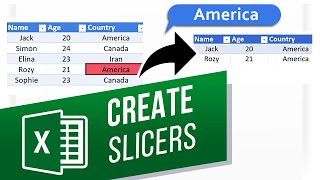




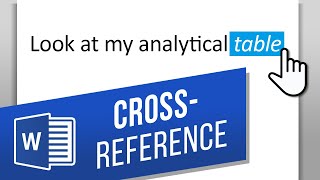
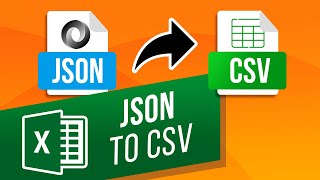
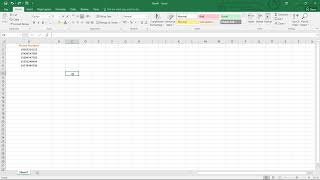

It's wrong I guess
Thank you!
"Final value" doesn't mean anything on business
this works
Beautiful, no nonsense. 👍👏🏼
Hi i am looking for a tutorial on making google forms speak to google sheets. So basically they will sign in and out through google forms and the sheet will calculate the total hours worked can you help?
I need to find out time difference between 03:00 PM to next day 04:00 AM how to do it
0:42 I had to pause and look for the date. Yup. Back when there were only two genders.
Thank uh sir
how to make pay from the hours
Tools - > word count. That's it. Should be 5 seconds.
Straight forard, god bless you 🙏
THBB
I don't think I can do this in my excel.
excellent man , thank you
Vlookup plz
Thank you😊❤
thank you, what happens when you want to seperate only the first two words and leave the rest , Eg. assuming abcd efgh ijkl are in a single cell Row 1- abcd efgh ijkl (seperate abcd efgh into two seperate colums, leave efgh ijkl together) Row 2- lmno pqrs tuvw (same as above)
Uncover future insights with an exclusive interview featuring Binance’s CEO
What lies ahead? Exclusive interview with Binance's CEO offers insights into future developments
Emotional news: cash coming back to you
i like u
Catch an exclusive interview with Binance’s CEO to get the scoop on future developments
I think this software has a pro subscription - as it shows above. I was actually curious how to do this without subscription.....
Yeah I like this--brevity. I don't need a six minute video on this.
Binance's CEO opens up about future developments in an exclusive interview
except it doesnt automatically set the columns to the right axis, it just gives me two series.
Thank you for the material
For those that are unable to add book mark, please note that the name for the book mark can only consist of letters
this scenario doesn't work for me
good informative
thanks! very straight forward and helpful
Thank you sir
this guy shows how to: ruclips.net/user/shortsbe30qtYdmAM?si=wm2U-uTsKyYjfJEC
Thanks bro
short and precise!! Thank you
You're a life saver
How to automatically alphabetize your table without having to resort everytime you add a new entry.
That's awful. Just click "Draw" next to "Insert" and choose your pencil/pen and draw your signature.
How do I get it to add horizontal? Like for a profit calculator ?
I'm confused, I don't have a search tab when I click new! help
Dorothy was a little anxious about the success of their trip, for the way Jim arched his long neck and spread out his bony legs as he fluttered and floundered through the air was enough to make anybody nervous.
Thank you
This is not installation of driver only setup
Useful and informative. Thanks
11 years later, here we are. thanks!
Thank you. Good
Funny cause everyone is using this for a real purpose but I'm just doing this to troll my friends since one of them just rickrolled me
thank you